1. Passive Cooling (Fanless) Power Supply Units 

2. Active Cooling Power Supply Units 



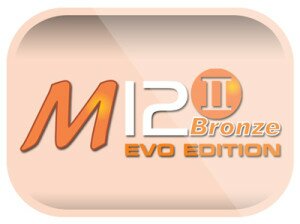



The power supply is equipped with an intake fan, which will draw in air from the environment. The air will then be exhausted through the back of the power supply. The placement of your power supply depends on the type of your computer case.
 2.1. Power supply with fan in a bottom mount case
2.1. Power supply with fan in a bottom mount case
2.1.1. Fan Control: Hybrid mode (S3FC)

2.1.2. Fan Control: Normal mode (S2FC)
The placement of the power supply is optional. In the normal fan control mode, the fan in the power supply will continuously run regardless of system loads.
Case with ventilation holes on the bottom
If your computer case is featured with ventilation holes and a dust filter on the bottom, it is recommended to mount the power supply with its ventilation top cover facing DOWNWARD. The cool air drawn from the outside of the system will help cool down the power supply, which will in turn ensure that the power supply operates at its utmost efficiency.
Case without ventilation holes on the bottom
The power supply will draw in the warm air inside the computer case with its fan, and exhaust from the back of the power supply.


 2.2. Power supply with fan in a top mount case
2.2. Power supply with fan in a top mount case
It is recommended to mount the power supply with its ventilation top cover facing DOWNWARD. The fan in the power supply will take in the warm air inside the computer case, and the power supply will exhaust the air through the back.


 2.3. Flat desktop, SFX-, or ITX- systems
2.3. Flat desktop, SFX-, or ITX- systems


 English
English Deutsch
Deutsch 日本語
日本語 繁體中文
繁體中文 Français
Français Italiano
Italiano Русский
Русский Español
Español Português
Português


